Compound Blur – After Effects Spotlight

The Compound Blur effect blurs pixels in the effect layer based on the luminance values of a control layer, also known as a blur layer or blurring map. So we have here some footage, and we also have this ramp going from black to white. Apply the Compound Blur by going to Effect, Blur & […]
Reduce Interlace Flicker – After Effects Spotlight

Reduce Interlace Flicker is useful when working with interlaced footage. Interlace flicker is usually caused by stripes that become visible in interlaced footage. It can make an unattractive pattern on your video. To illustrate this, and show how the effect works, I’ve created this black and white striped pattern. Apply the effect by going to […]
Directional Blur – After Effects Spotlight
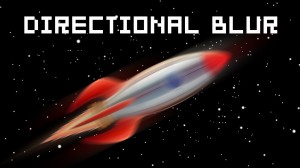
The Directional Blur effect gives a layer the illusion of motion in a given direction. Let’s take a look at this little space scene. Just a few position and rotation keyframes make a rocket fly in an arc through the screen. But we want to give it the illusion that it is moving faster, or […]
Channel Blur – After Effects Spotlight

To apply the Channel Blur, go to Effect, Blur & Sharpen, Channel Blur. The Channel Blur effect individually blurs the red, green, blue, or alpha channels of a layer. If you are working with a layer with transparency, such as some green screen footage, and you blur the alpha channel, you will get a black […]